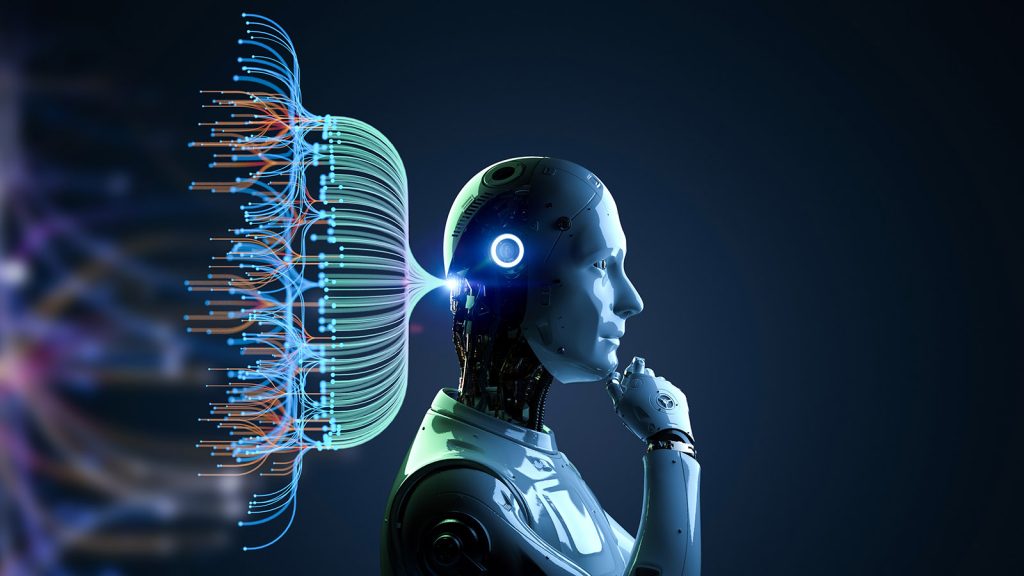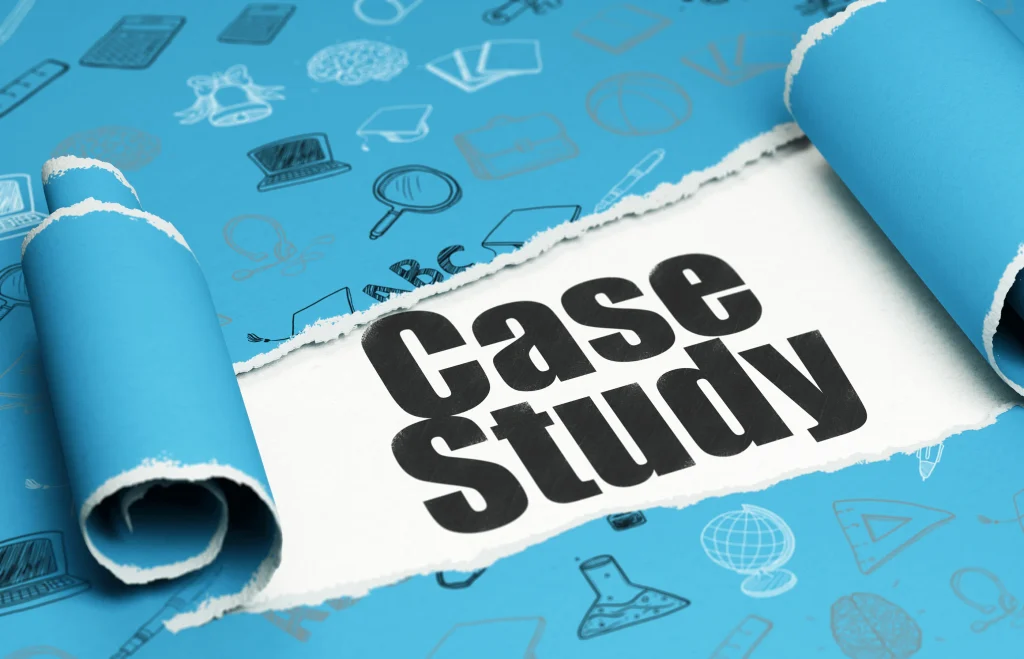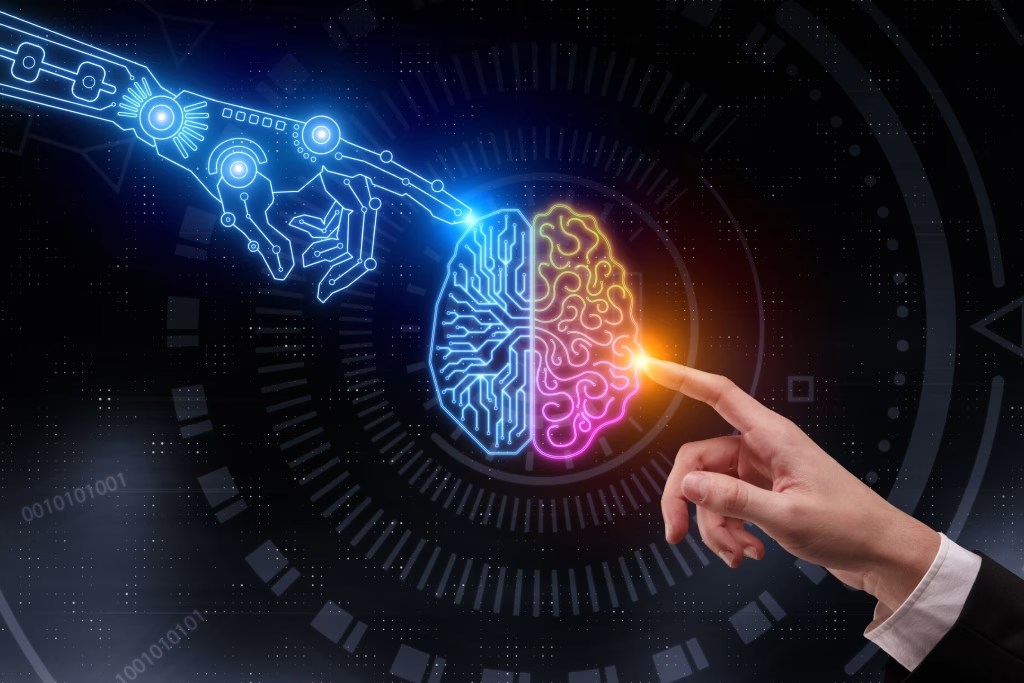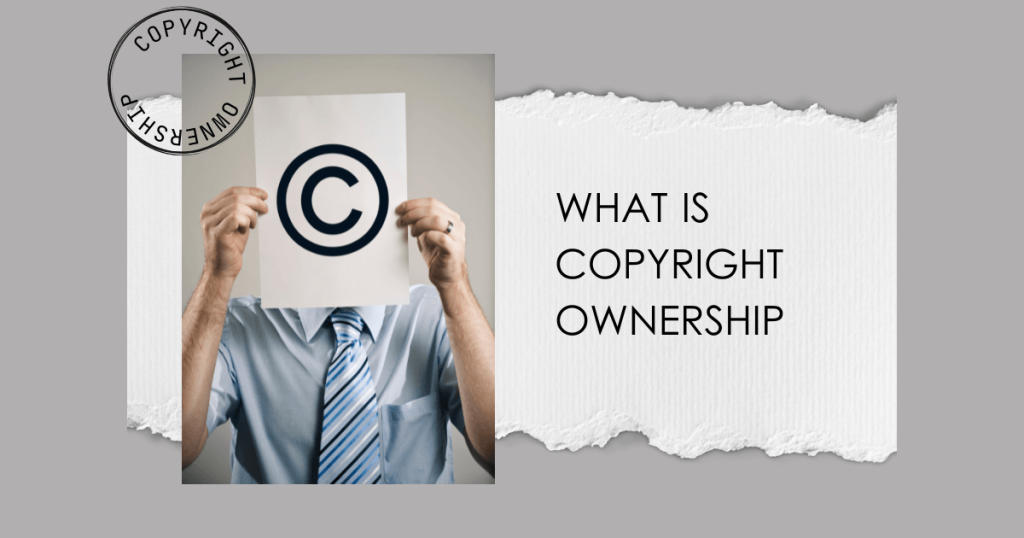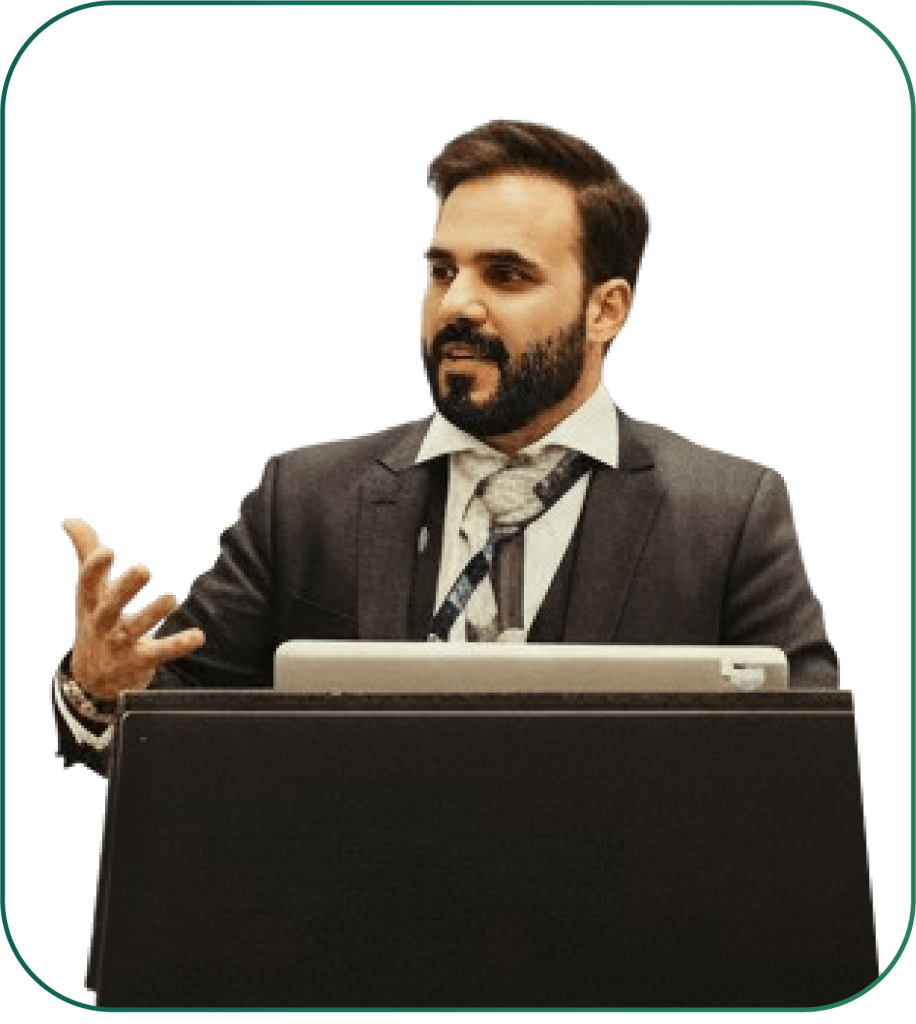Aurangzaib Chawla is the founder of A8OM a digital marketing and creative solutions agency built
specifically to support service-led businesses in scaling with clarity and confidence. With a background in finance and business advisory, Zaib launched A8OM to bridge the gap between strategic thinking and impactful digital execution. From branding and website design to lead generation, automation, and conversion-focused campaigns, A8OM helps professional firms, startups, and SMEs elevate their presence and attract the right audience without the fluff.
Need more than likes and logos?
Let’s talk about how we can align your digital strategy with your business goals and build a marketing engine that actually delivers.